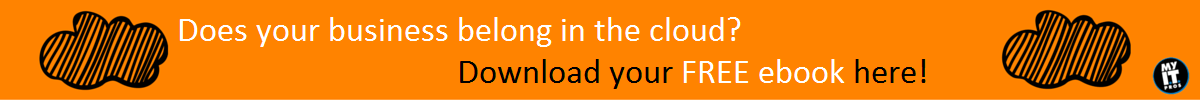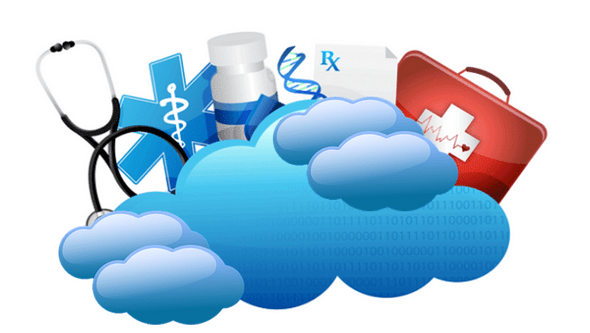
More and more organizations – 93%, according to one survey – are turning to the cloud to lower capital and operating expenses, simplify and streamline IT management and support collaboration and mobility. Healthcare organizations are no exception; their use of cloud computing tripled from 2014-2016.
But even though healthcare is joining the move to the cloud, it’s important to remember that healthcare in the cloud is decidedly different than many other types of industries in the cloud. For that reason, if you’re looking at cloud computing for your healthcare organization, you need to factor in a variety of healthcare-specific considerations as you make choices about what kind of cloud computing and cloud deployment models are best for you.
This post is intended to help guide you through your journey to the cloud by discussing cloud models in the context of healthcare’s specific IT needs.
Cloud computing: What’s in it for healthcare?
Before we look at the characteristics of various types of cloud computing and their implications for healthcare organizations’ cloud decision-making, let’s step back to explore why so many healthcare organizations are turning to the cloud.
One reason is that the cloud can dramatically lower technology costs. Cloud computing basically removes the burden of owning and operating technology systems, allowing organizations to instead contract to receive technology services as needed from a cloud services provider. That can mean having servers, storage and other data center systems in the cloud, or having key software applications running in the cloud, or both. Because healthcare is so compute-intensive and data-centric – think of the computing power it takes to store medical images, for example, or patient records – the savings from not having to purchase systems and software and keep them updated can be significant.
Another important reason healthcare benefits from being in the cloud is that cloud computing can enable teams to easily work collaboratively, even when they’re in a variety of different locations. In that sense, the cloud contributes to the rise of innovations like telehealth.
Finally, there are security benefits to keeping data in the cloud. Given the amount of sensitive patient data healthcare organizations are responsible for, and given the need to comply with HIPAA data privacy protections, data security is of paramount concern in healthcare. One way the cloud helps with this is that data that was once stored on local hard drives and laptops becomes accessible only through the cloud. So there’s far less risk that a thief could make off with a laptop that has thousands of pieces of patient information stored on it.
Cloud Models: Public, private or hybrid cloud?
There are three different cloud computing models; in healthcare, which one you choose depends largely on how you’re going to use the cloud. Here are a few things to keep in mind:
- Private cloud is a cloud that delivers IT services to a single organization. When security and compliance are top priorities – in hospitals, for example – a private cloud approach makes sense. It’s also the optimal choice for organizations that run custom mission-critical applications that directly affect patient care, since the network latency that can sometimes occur with public cloud services would be unacceptable for such applications.
- Public cloud refers to a cloud that serves multiple organizations. Examples include Amazon Web Services, IBM Bluemix and the Google AppEngine. You may wonder why the public cloud is even under consideration when the security and privacy of patient information are so critical. But keep in mind that many aspects of healthcare operations, such as enterprise resource planning (ERP) and supply chain management (SCM), are unrelated to patient care and patient records, making public cloud a viable choice for more cost-effective IT.
- Hybrid cloud uses a combination of private and public deployments to meet an organization’s specific IT needs. Organizations that are highly invested in an on-premises IT infrastructure may find that a hybrid approach makes it easier to bridge the gap between traditional technology environments and the cloud.
Cloud Service: SaaS, PaaS or IaaS?
“aaS” refers to any component of IT – software (SaaS), development platform (PaaS) or infrastructure (IaaS) – that’s offered as a cloud service. Which one you use depends on the particulars of your organization’s IT operations and needs.
- SaaS is useful in any organization, but especially in small clinics and practices without full-time IT resources to manage software licensing, upgrades and so forth. In a SaaS deployment, the cloud services provider delivers software applications, automatically installs updates, and takes care of other tasks associated with administering the software.
- PaaS is appropriate for larger organizations that develop their own software solutions and want to do so more quickly and efficiently. In a PaaS deployment, the development platform for software applications is delivered as a service. That way, the organization can develop applications without having to manage the underlying technology.
- IaaS moves the entire data center infrastructure of computing and storage to the cloud, shifting the burden of investing in and maintaining IT resources away from the organization and to the cloud services provider. It’s an option that’s well worth considering for any organization, but particularly for those that are running data-intensive workloads such as research and analytics that require massive computing power that can be delivered in the cloud, particularly a large public cloud.
Making decisions about how to move to the cloud is challenging for any organization, but especially for a healthcare organization. We hope this post has provided some general help and direction – and, as always, we invite you to contact us to talk through your questions or concerns about moving to the cloud.
The purpose of this blog is to answer the questions you ask! Check out our cloud computing page to learn more about cloud services, or download our cloud computing ebooks from our resource section!